If you haven't looked at your Knowledge Panel in a while, or don't even know what a Knowledge Panel IS - this is the post for you.
Google has added a feature to the knowledge panel - it's a "Questions & Answers" section, in which people can post questions about your business. The answer field is open to anyone, which makes it important that you are checking to make sure you answer those questions correctly, as the business owner.
To find your Knowledge Panel, do a search of your business name in Google. If another business has a similar name (for example "Carriage House Inn" and "Carriage House Bed and Breakfast"), add your city. Your Knowledge Panel will be on the right side of the page and will look like this:
Scroll down until you see the section marked "Questions & Answers".
Click on the Link "See all questions"
You'll get a pop-up with the question (or questions) in it:
Click that button to open the questions box - type your answer, then click POST.
This is what it looks like after you click POST:
If you get a nasty post, or one that is irrelevant to your business, or is wrong in any way, you can report it. Just click the three dots to the right of the question, then click "Report":
Choose the correct reason:
And that's all you have to do. Google will usually take the question down during their investigation, and and may or may not take it down permanently.
Take a couple of minutes and check your Knowledge Panel for questions that your customers may be asking you!
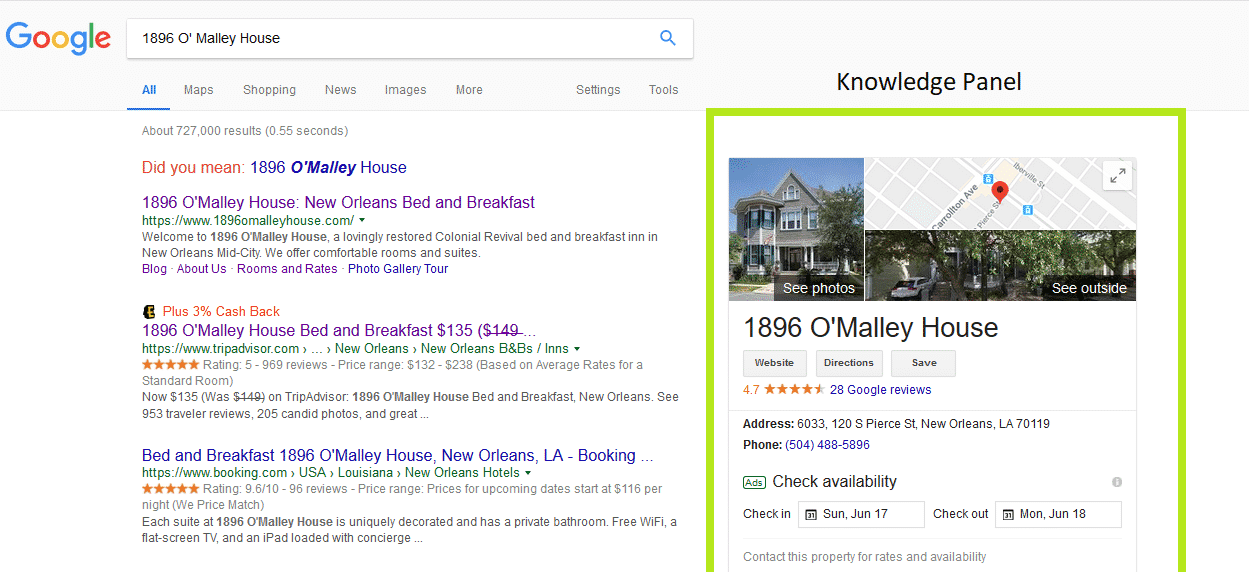
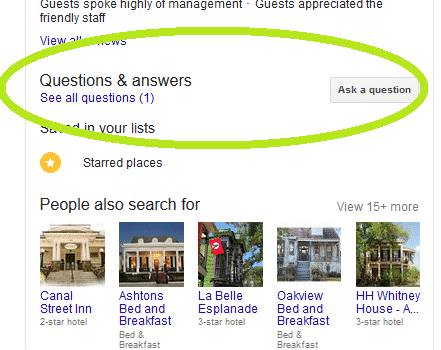
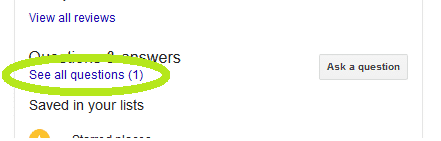
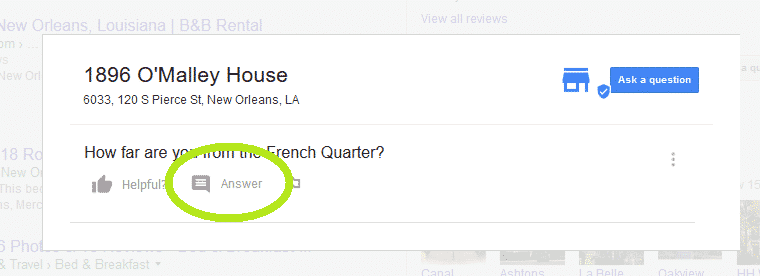
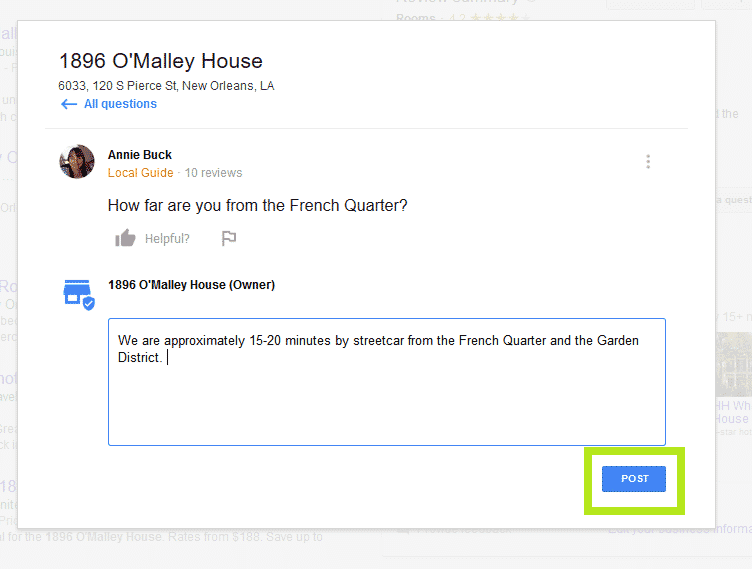
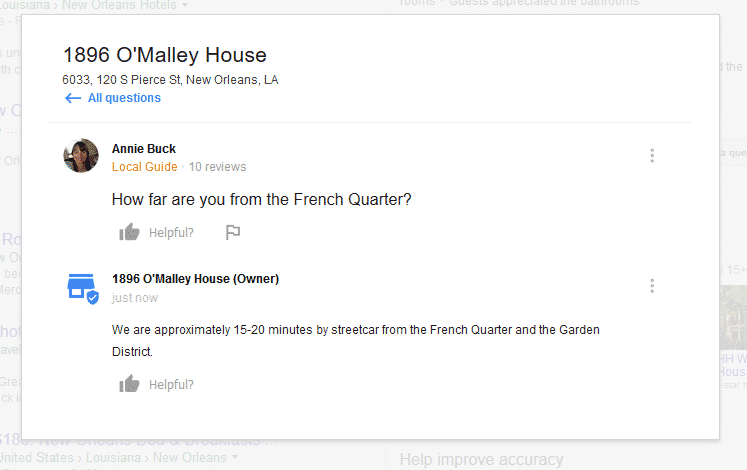
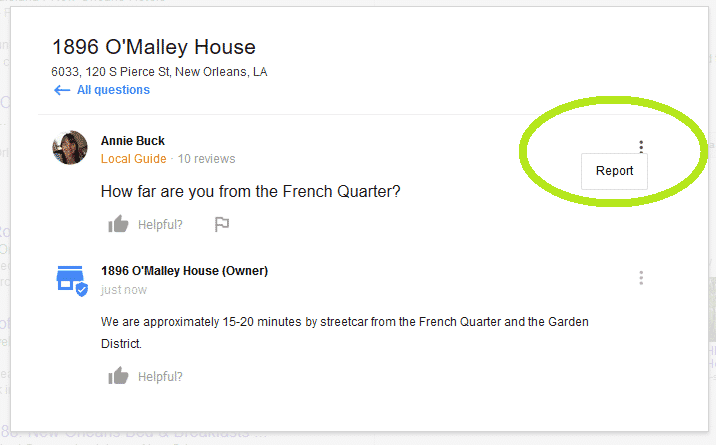
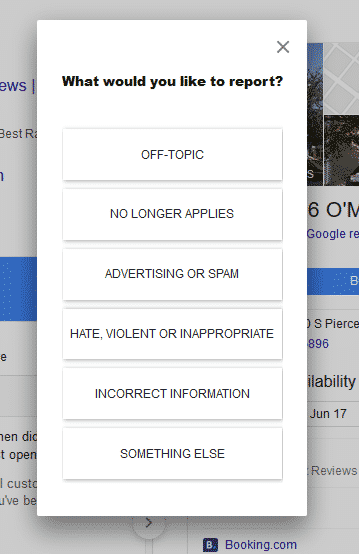
OH wow, when did this happen? Is there a way to get a notice if a question is asked or just have to check it daily? I did have a question asked and past guest had answered it. Deb
Hi Debbie, according to Google, this is the way you can receieve notifications on the Q&A feature – when logged into Google, use this link : https://business.google.com/settings – scroll to the part that says, “Questions and answers – Alerts about questions and answers posted to your business on Google”, and make sure the box to the right of that is clicked. Of course, you have to make sure you’re checking the email you use to log into Google, as that is where the notifications are supposed to be going.