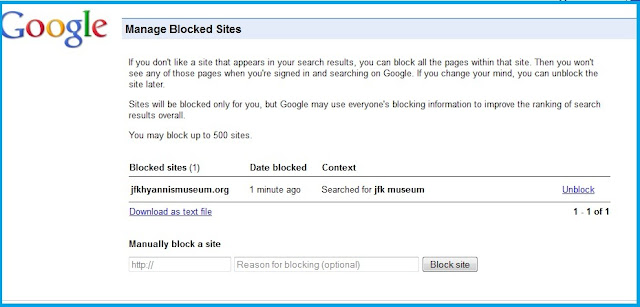Google has opened up a new feature- when you're signed in to Google, you can block a specific website from appearing in your future search results. You may have noticed this new feature recently, and wondered what it was. Google conceals the site you "block" from results so that you don't see results from that site. When you want to see the results again, you can unblock the site.
How to do it:
The option to block a site appears when you click a search result and then navigate back to the search results page. Click the "Block" link next to that result to block all pages within the site's entire domain.
After you click the link, you will see:
You will no longer see that page in your search results, until you go to your "manage blocked sites" page:
Where you can unblock the site or download a text file of your blocked sites' URLs. To reach this page:
You can only see the blocked sites option if you are searching in the everything view and in US English. You can block up to 500 sites. If you don't see the blocking option next to the site link, you can go to your blocked sites page and add the URL manually.
To get to your blocked sites page, click the gear icon in the upper right hand corner of your Google screen, then choose Search Settings, then go to the bottom of the page to access your page.
Annie Buck
Project Manager
Acorn Internet Services