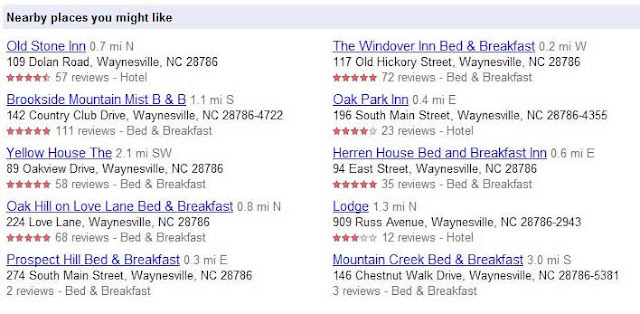Google has added a new section to their Local Listings, now making 8 different distinct sections. It's called "Nearby places you might like..." but it feels a lot like "Dare to Compare" to me.
Step 1: Go to Google Maps http://maps.google.com/
Step 2: Key in your URL in the Search Box
Step 3: Click on MORE INFO beside your listing
Step 4: Scroll down till you see the "Nearby places you might like" Section
Google Maps and their Local Business Pages (Place Pages) are continually changing, this is just their latest update on their Local Information Display.
Want to Learn More? Attend our upcoming Google Local Business Webinar.
Google Local Business Center - Click to Register
February 16, 2010 - 8am AKT, 9am PST, 10am MDT, 11am CST, Noon Eastern.
Lisa Kolb
President and Co-Founder
Acorn Marketing