 |
Topics for this Acorn News release are listed below. |
| As per your Acorn Services Contract, we bill 4 times a year, once each quarter. We have found it necessary to update our Payment Agreement section of the |
|
contract, which will go into effect as of January 1 billing cycle.
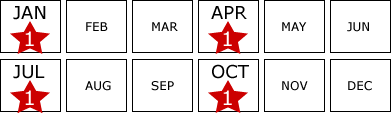
We have also recently hired additional help in our billing and collections arena. Wendy will now be the person you will be communicating with if you have any concerns about invoices that will be sent out from Acorn-IS for services rendered. Acorn-Is has grown since its inception in 2002 and their top priority has always been customer satisfaction. As of the first of the year, we will be following some simple deadline rules.
All invoices will be sent on the 1st of day of each quarter (January 1, April 1, July 1, and October 1) for services provided for the previous quarter (3 months).
Invoice payment will be due by the 15th of each of the months above, either by cash, personal check, business check or by online payment with a non-Pay Pal credit card (or) Pay Pal account. (Payments received on or before the 15th are always appreciated.)
If payment has not been received by the 15th, you will receive a past due notice. If there is problem, please contact us immediately at wendy@acorn-is.com. We are happy to work with you should a financial emergency arise.
If payment has not been received by the 21st, a late fee of $10 or 10% of the past due balance (whichever is greater) will be assessed.
If your invoice is not paid by the end of the month, your web site will be disconnected and there will be a reconnect fee to turn your site back on the host server after all invoices have been paid, or arrangements made. Finally, no additional work will be scheduled until payment issues have been resolved.
Please budget for these invoice deadlines and pay promptly. This will help keep Acorn-IS running efficiently for your needs. Please feel free to contact wendy@acorn-is.com to keep your accounts in good standing.
Amended Payment Agreement (Effect for ALL billing as of January 1, 2006)
Invoices will be generated quarterly by the last day of the last month in the quarter with payment terms of Net 15. Accounts more than 5 days past due will incur a $10 or 10% finance charge (whichever is greater) on the past due balance for each invoice cycle in which the account is past due. Acorn Internet Services Inc. offers multiple cash payment options for your convenience, including cash, personal check, business check and online payment via Pay Pal. For accounts that fall 30 or more days past due, Acorn Internet Services Inc. reserves the right to remove the Client site from the host server. Advance payment will be required to reinstate any website that has been pulled from the host server.
2006 Rate Changes
Hosting including the basic URCHIN Tracker - $10 a month (No Change)
Development - $65 hour
Marketing, Technical Writing, Administrative (Work not requiring a developer) - $40 hour
Market Watch - Not to Exceed $100 a month
|
 |
 |
| Do you ever wonder if the money you are spending on Pay Per Click (PPC) is really worth it? Acorn is excited to offer a new tool that can help provide |
|
one more piece of the PPC puzzle. Conversion tracking can connect your Google and Yahoo pay per click accounts with your online Reservation Software system. If you currently use Webervations or Availability Online, conversion tracking can be utilized to find out how many of those customers that find you through PPC actually make a booking. They are then tracked in the Google and Yahoo reporting systems. This information can help you better track your PPC dollars. If you want to install conversion tracking yourself, Acorn has provided an online training guide.
If you would rather Acorn install Conversion Tracking for you, we can provide this service for 1 hour of Administrative Time. Either way, make sure you utilize this great tracking tool! |
| Google Adwords is currently changing how customers login to their Pay Per Click accounts. Everyone has to create a secure username and password by January |
|
15, 2006. It is important to follow the instructions below if you want Acorn to be able to help you manage your PPC accounts. If this is not done properly, Acorn will no longer have access. If you want to simplify the process, at Step 9 below, put in your current login information. If Acorn already has this on file, we will still be able to use it to gain access to your Google PPC account. If you change your login Username and Password, follow the instructions below for ‘Inviting Other Users’.
Step 1: Go to www.google.com
Step 2: Click on the ‘Advertising Programs’ link.
Step 3: Click on the ‘Google Adwords’ link.
Step 4: Enter your current username and password information into the ‘Existing Customer Login’ and click the ‘Sign In’ button.
Step 5: On the next screen find the question, “Are you the only person who signs into Adwords…”
Step 6: Click on the ‘NO’ bullet that says “I might manage this Adwords account with others.” (This will allow Acorn to continue to have access) Click the ‘Continue’ button.
Step 7: On the next screen, just click the ‘Continue’ button.
Step 8: On the next screen click the ‘NO’ bullet and then click the ‘Continue’ button.
Step 9: Next you will create a Google Account.
A. Type in the E-mail you wish to use.
B. Type in a password.
C. Re-enter the password.
D. Type in the Verification Code shown on the screen.
E. Click the ‘Update My Login’ button.
Step 10: You may either sign out of your Adwords account, or follow the steps below for ‘Inviting Other Users’.
Step 11: You will receive an E-mail telling you to activate the Google account. Follow the instructions in the E-mail to complete the process.
If you want Acorn to be able to access your Google PPC account after following this process, you will either have to share your login information with us (if you changed your e-mail and password) or allow us to create our own login username and password for your account. You do this by following the instructions below. NOTE: You only need to follow the next steps if you changed your previous username and password.
Inviting Other Users:
Step 1: Login to your Google Adwords account.
Step 2: Click on the ‘My Account’ tab at the top of the Campaign Summary screen.
Step 3: Click on the ‘Access’ tab at the top of the ‘My Account’ screen.
Step 4: Click ‘Invite Other Users’.
Step 5: Enter the Acorn User’s E-mail address and their name, then click the ‘Continue’ button.
Step 6: Type your inn or company name at the top of the screen and click the ‘Continue’ button.
Step 7: Review the Invitation and then click on the ‘Send Invitation’ button.
Step 8: You may now sign out of your Google Adwords account.
NOTE: After the Acorn employee receives the invitation, they will need to follow some steps to complete the process. You will be contacted at that point via E-mail from Google to confirm the User. Follow the steps in the E-mail and confirm the user. Only after this will the Acorn employee be granted access. |
 |
 |
| We are happy to announce that we have 4 new training guides available online. Each one is intended to assist you in your day to day online marketing needs. |
|
Pay Per Click Conversion - As mentioned in the article above.
Yahoo Site Match Sign-Up Guide - Step by step how to participate in Yahoo Site Match.
Snippet Master - A step by step guide.
URCHIN Statistics Training Guide - All you wanted to know and more!
[Click Here] To Download one or all!
|
Some of you may have already heard or read about the recent Google Release called the Jagger release. In a nutshell, Google is attempting to update their |
|
algorithms to better produce information to the public. And by recent polls, they may be succeeding. In the December 15th, article by HOTELMARKETING.COM, Search Engine use is currently defined as:
"Web users conducted more than 5.1 billion search queries in October--marking a 15 percent increase from June, according to a Nielsen//NetRatings report released Tuesday. Google maintained its leadership position, garnering 2.4 billion search requests, or almost half--48 percent--of all searches. Yahoo! accounted for 21.8 percent of all searches, followed by Microsoft’s MSN, which was responsible for 11.3 percent of search activity. "
So what does that mean to you - the small business owner with a web site? It means that if you've followed Acorn direction and kept your site fresh, had your metas (yes, metas) reviewed in the past year to 12 months, have good content, internal links and have a decent set of popularity links - you should be in great shape. Acorn only employs White Hat marketing techniques. In other words, we don't try to scam the search engines with hidden text, multiple urls to increase placement, or other Black Hat techniques, that will get your site removed from high placement.
We do know if your site hasn't had any updates, is stale and has too much keyword density (which is what worked 2 years ago) the new release will not look favorably on you for placement. But not to worry - this can be easily fixed, and placement achieved again.
Cultivating Organic Search Engine placement is like being a gardener. You can't simply plant the seeds, add a little water and walk away. Your garden will die. It needs care and attention, in the case of your web site - monthly is best.
If you want to see how your site has fared the new release, find the best key phrase for your area. You can use http://www.overture.com click on Visit the Research Center then click on Keyword Selector tool. Once you have the phrase you know people are typing go to http://www.google.com key it in and see where you fall.
Need help? Call Marian at 877-ACORN-99 for a consulting session. |
 |
 |
A quality link counts as one vote toward your web site. But not all links are created equal. And some may actually cause your popularity harm. We know many of our |
|
customers are constantly working on choosing those quality links. And with the use of Snippet Master are able to do this totally independently. Here are a few hints and resources to help you in your day to day decisioning about getting links.
Google Banned Tool - Web Site to Check to See if Google has banned the site you are considering getting a link from. If Google has banned that site - Don't request the link. Also, if you already have links from sites that have been banned, it's a good idea to request they remove your link from their site.
Link Popularity Demystified - An excellent article on how to choose good links, the who, what, where, when, why and how of it all.
Want to find out everyone currently linking to your site (Not just those that GOOGLE HAS CHOSEN TO COUNT THIS MONTH)? And what URL or page they are linking to on your site? Try Back Link Checker, it's a free tool.
And we don't want to forget MarketLeap.com. This Free tool will tell you which Search Engines are counting which links.
Though not directly related to Link Popularity, is a subject of concern for new sites, just as Link Popularity is, is the concept of the Sandbox. If you have a new URL and a New Site - Read about the Sandbox Concept Here. |
 |
 |
View more designs in our portfolio section on the Main Menu above. |
|
|
|
 |
|