 |
 |
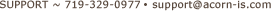 |
 |
Does it seem like marketing techniques are changing daily? Well, maybe not quite that often, but perhaps faster than in years past, and we want to help you stay on top of all the opportunities to keep your business successful and moving forward.
Here’s How: Follow Acorn’s expert commentary on our Blog or Twitter.
It is easy to sign up to receive a brief email notification each time a news item has been posted to our Blog (longer articles going into more detail on a topic) or Twitter (a brief 140 character information burst) Just click on the RSS Feed in either or both and you will receive updates via email or text message, whichever you prefer.
 Bookmark or Follow Our Acorn Blog at http://blog.acorn-is.com Bookmark or Follow Our Acorn Blog at http://blog.acorn-is.com
We are posting many topics that range from Ethics, to Google, to Security, to SEO, to Sales Tracking, to Designs to much, much more. If we think a topic can benefit you as an Innkeeper and business owner, we will post it for you to read!
 Follow Acorn Internet on Twitter - Click Here to become a Follower! Follow Acorn Internet on Twitter - Click Here to become a Follower!
We are posting short "Tweets" when we find something of interest. Some of our Tweets provide links to pertinent articles of interest. Others are simply a notification of a blog post that we think is important for Innkeepers to read and be aware of. We tend to keep our "Tweeting" more of a "News Tickler" and not where we had lunch today! (If you Tweet, you know what I mean!)
We will still be producing a more traditional newsletter from time to time throughout the year, but these "Social Networking" communication vehicles allow us to share tips and news items quickly and in a timely manner.
Check out our Blog and Twitter feeds now to catch up on the latest news, and get your RSS feed set up today! As always, we welcome your posted comments on our Blog. |
 |
 |
Twitter is one of the fastest growing social networking platforms today. Twitter lets you stay connected to your “followers” (those who choose to see your Tweets) either through email, online or text messages.
It’s up to you how you Tweet, and up to your followers how they get your Tweets. Twitter posts can be attached to your blog, like we did with Acorn’s blog: http://blog.acorn-is.com. (Look on the right hand side column.) Adding Twitter to your blog is super easy. Simply add the Twitter Gadget in your Page Elements under layout.
You can also add Twitter posts to your web site in a similar way to how you add them to your blog. You can see our Twitter Posts at http://www.acorn-is.com. (Look in the main column under the first section of introduction.)
Twitter allows you to put out your “status” or little bits of info about your life or what is going on at your business. You can also use Twitter on Facebook, via an application in Facebook.
To get more information about Twitter, and Tweeting, go here: www.twitter.com |
 |
 |
Acorn presented a work session at the 2009 PAII conference in Atlanta, helping innkeepers set up their business blog and begin posting (and indexing in Google) in less than an hour. How does this help your web site?
- When a blog is published with a sub-domain (blog.yourwebsite.com as opposed to yourwebsite.blogspot.com). Each blog post is viewed as a new page on your web site domain. Increased Page count will help your web site placement in the organic search listings! (Google likes large sites with good content!)
- When a blog post is titled, and written with search engine optimized keywords in mind your posts are easily found in an organic search.
Google Blogger indexes your blog pages without any extra "SEO plugins" and you'll see it almost immediately once you begin blogging!
- When you link from your blog to your site or others, Google often counts these links as Google preferred links. (Link:url.com) typed in the search box.
To learn more print out our Blogging Setup Guide (Version 2) or contact Sharon Rowe for more information. You may also see many our our innkeepers blog links listed in the right hand column of our Acorn Blog. If you'd like us to add yours, email Annie Buck with your Blog Address! |
 |
 |
New Blogger Gadget - a useful new Gadget has been released for Blogger. It’s a search bar that resides inside your blog page. We have it in the Acorn Blog, and it is a great resource for sorting through posts to locate information easily. Say you want to see what we have posted about Google Local Business Center. You can search within the blog, and only the posts that relate to the search term you type in. Again, it’s really easy to add to your blog. Not to mention, it's very simple to add to your blog!
Step 1: Log into your Google Blogger Account
Step 2: Click on the Layout Tab
Step 3: Click on the Page Elements
Step 4: Choose
Add a Gadget.
Step 5: Choose the search function gadget directly from the gadgets list.
Remember to title the search box “Search My Blog” or “Search Inn My Blog” and then choose the level of search you desire.
After you click save, you will see your search box in your blog page! It's that simple! |
 |
 |
 SEO Webinar Class Schedule SEO Webinar Class Schedule
Attention Acorn Customers! Lisa Kolb will present three valuable webinars in June.
These webinars will explain how to use several free Google tools to help your business and improve your exposure. These 3 webinars will be presented at: 8:00am, AKT 9:00am PST, 10:00am MTN, 11:00am CST, 12:00pm EST.
Please follow the links next to the dates to register for the webinar(s) of your choice. You will be sent an email after you register with a link to join the webinar(s).
Please do not share your link, as it is specific to you.
June 16th – Google Alerts
June 23rd – Google Maps
June 30th – Google Calendar
If you are interested in being a volunteer in any of the above classes, please email annie@acorn-is.com and let her know which class you are interested in serving as a volunteer.
- - - - - - - - - - - - - - - - - - - - - - - - - - - - - - - - - - - - - - - - - - - - - - - - - - - - - - -
Ongoing SEO (Search Engine Optimization) Classes
Held the 1st Friday of Every Month!
7:00am, AKT 8:00am PST, 9:00am MTN, 10:00am CST, 11:00pm EST.
July 3rd – SEO Education Webinar
Webinars are currently Free of Charge for Acorn Customers! |
 |
 |
Hacker “Flu Season” exists 24 / 7 / 365 for your PC and can put your critical data stored on that PC at risk. Your Computer can catch a Virus and you might not even know it.
Hacker creativity is rising at an exponential rate, and you need to do all you can to keep your PC from getting “Sick”. To learn more, click here to read a recent Acorn Blog post. |
 |
 |
We have been including this section regarding claiming your Local Listing in our Last 2 Newsletters, and we're happy to say that many of you taken care of claiming your Local Listing, but ... not all of our customers have taken care of this.
How do you KNOW if you need to go out and CLAIM your Local listing?
You may do this 1 of 2 ways.
1: Go to http://www.google.com and click on Maps (upper left corner). Type in your physical address (OR) your inn name. When you find your listing, click it and choose EDIT on the map bubble. It will say: “Are you the owner? Claim your business.” Click Claim your business. This way you are sure you are choosing the grandfathered listing Google already has for you.
2: Type in your info at the URL below and have Google bring back any matches you may claim. http://www.google.com/local/add
Finally – remember you want to CLAIM your listing if it already exists (even if it’s not perfect, if it’s YOU - Claim it. Don’t create a new listing if one is currently grandfathered, but just not claimed yet by you, the owner.) Once claimed you may modify it, update your location indicator, etc.
Click Here for Detailed Handout
|
 |
You only want to have 1 (ONE) Master Google Account per business entity. Setting up a second account when you already have one MAY cause issues with Google. IE: If you already have a Google G-Mail, Adwords or Analytics account, you already have a Google Userid ID and password. You don’t want to create a new Google Account to add in your Google Local Business Product. Use the access you already have in place.
Click Here and try all your email possibilities before you set up a new account to make sure you don’t have one lurking out there you may have forgot about.
If you don’t have a Google account you may Sign Up for one by clicking this link.
Once you have a Google Account in place you NOW want to go set up your Google Local Business Account. |
|
|
 |
|